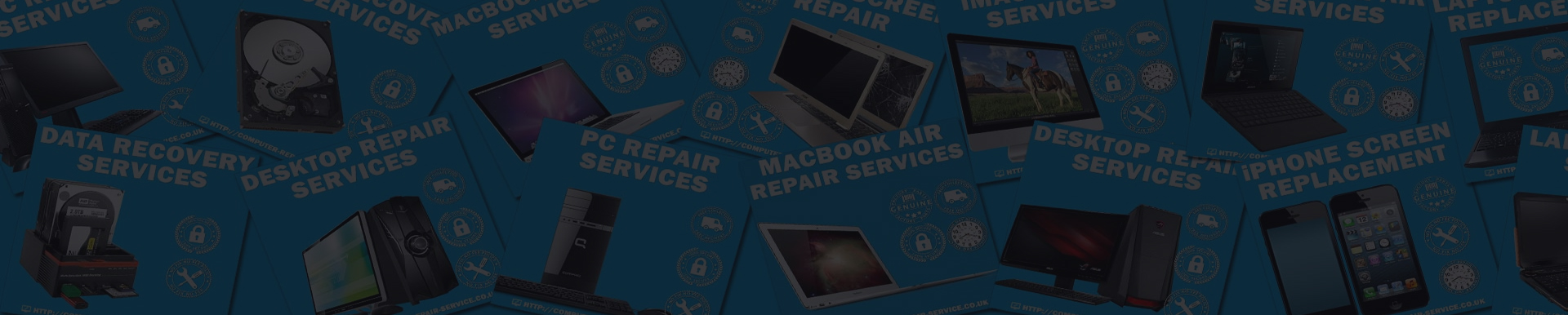CHOOSE A DATA RECOVERY COMPANY WISELY OR YOUR DATA MAY BE LOST……. FOREVER!
“PREVENTION IS BETTER THAN CURE”
- Keep regular back ups of your various Medias.
- Scan all your medias for viruses on a regular basis.Do not use any hard disk, tape or any other media that has been exposed to heat, moisture or dust.
- Check all software downloaded thru a modem or the internet for viruses.
- Keep magnetic devices away from floppy disks.
- Purchase UPS (Uninterruptible Power Supply) to keep from unwanted power surges.
- Do not attempt to recover data with commonly available software utility programs.
- Do not use any hard disk, tape or any other media that has been exposed to heat, magnetic atmosphere moisture or dust.
- Do not stack drives in computer on top of each other —leave space for ventilation.
- Use Anti-Virus software and update it often.
- If you hear unusual noises from your computer, do not continue powering up a drive … when you believe that drive has been damaged. It can and will only get worse… Call a qualified Data Recovery personnel——at SAI SALES INFOTECH.
- When writing any data onto your drive, make sure that where you want it to go is where it is going.
- Do not remove covers on drives .It is very easy to cause platter damage by handling of drive.
- If drive does not boot-immediately discontinue use and call SAI SALES INFOTECH.
- Never shake the hard disk drive.
- Don’t try dropping the drive to get it “unstuck”.
- Don’t assume that data is unrecoverable, no matter what it has been through.
- Pack the drive properly when you send it in for data recovery. This is also another major cause of permanent loss of data.
- Don’t expose the drive to extreme temperatures.
- The best thing you can do in a critical situation when you need your data back is to do nothing! Let only SAI SALES INFOTECH Data Recovery Professionals work on your media !
- DO NOT PANIC! At critical situations like this…….it is very important at this point not to do anything until you have assessed what is happening. It is usually in the panic stage that most damage occurs and in some cases can create permanent data loss. Do not use any software utilities to try to correct the problem at this point!
- If you have deleted files and require them back you should shut the system down. Do not install anything or write anything to your drive. If you are using Windows 2000, Windows XP, or Windows Vista –you should specially shut the system down. Just because you have not done anything since the files were deleted does not mean data is not being written to your drive. These operating systems continuously write data to your drive in the background. So please don’t install anything.
- Last but not the least choose a “DATA RECOVERY” company very carefully. Sending your drive to an inexperienced company can only cause more damage. In fact this is the most common cause of “data loss”. Check out the company you are considering very carefully. Ask for reference & then give your media.
SOUNDS TO LISTEN FOR CRASHED HARD DRIVE?
It can be alarming to hear strange noises coming from your hard drive. Below are a few examples of noises that could lead to or be caused by a hard drive failure. This is not meant to be a self diagnosis tool, just a simple way to let you know that Eco Data Recovery is capable of rescuing data from drives that suffer from each of these failures.
Important!!
If your drive is making any of these sounds or any uncommon noise, TURN IT OFF and
disconnect it immediately before there is any further damage. Fill out our Online
Quote Form for a free quote that could save your valuable data.